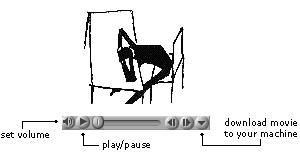
The reading passages and vocab lists of the unit are listed on the right by page number.
Click on one of the links to go to the text/vocab list of your choice,
then play the movie.
[Note that when you choose a reading passage,
you'll be first introduced with the vocab list that is associated it.]
To play the movies you will need the program QuickTime installed on your machine. Download QuickTime for free.
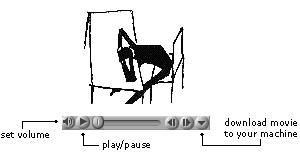
First, listen to the whole text, while following the written text; then listen and repeat, imitating the accent and intonation of the sentences.